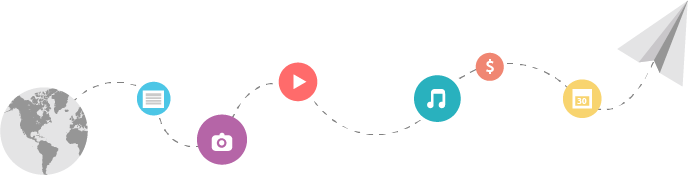Wordpress + Embedly
Enrich your storytelling with beautiful embedded content that’s easy to share.
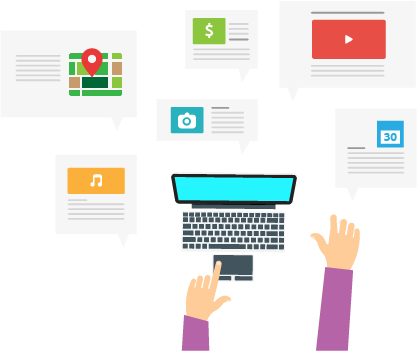
Embed More Media Types in your Wordpress Posts
In addition to the default Wordpress embedding, you can embed previews of any article, content from Gfycat, Twitch, Etsy, Storify, Quora, Google Maps, and many more. Check out our growing list of 1000+ providers. The Embedly embeds also include title and description information for better SEO.
Custom and Shareable Embeds
A better fit for your blog
All embeds are responsive for the most beautiful fit possible, and you can also customize the embeds. The Embedly plugin allows you to assign the width and alignment of embeds, and includes styling options for darker themes.
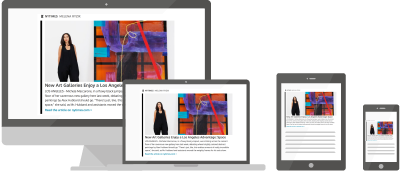
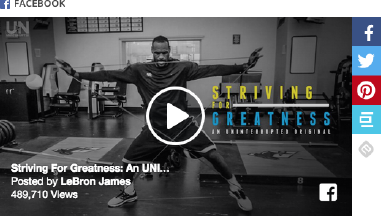
Sharing with social media buttons
Social buttons makes it easier for readers to share your post right from your embeds. When they watch your video and love it, they can share it immediately. These can be turned on or off.
Ready to try it out?
Installing the Plugin
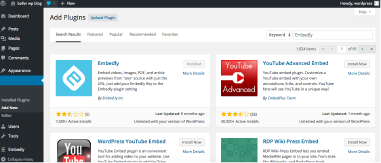
Step 1:
Head to the WordPress Plugin Store in your Wordpress Dashboard and search for Embedly. Download that plugin.
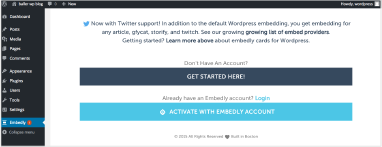
Step 2:
After that, you will see options to either sign in with Embedly or sign up for an Embedly account. If you have an account, connect it and you’re set to start embedding. If you’re new, you’ll be taken through a quick sign up session and redirected back to the plugin.
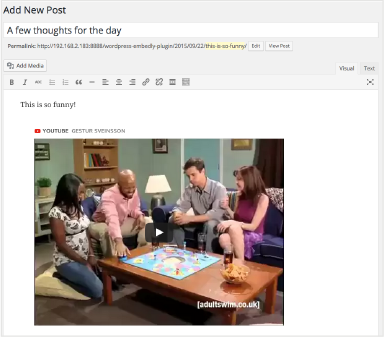
Step 3:
Once the plugin is installed, you’re all signed in, the only thing left to do is start blogging. Paste a URL and watch your embed magically appear in the editor. The preview in the editor will not show up for WP 3.9 and below, but will still embed in the post..

Step 4:
Publish your post. You will see your new embed there.
Support
If you need help, or have a quick question, you've come to the right place. We're here to help you. Don't forget to check out the docs page and community forum as well.