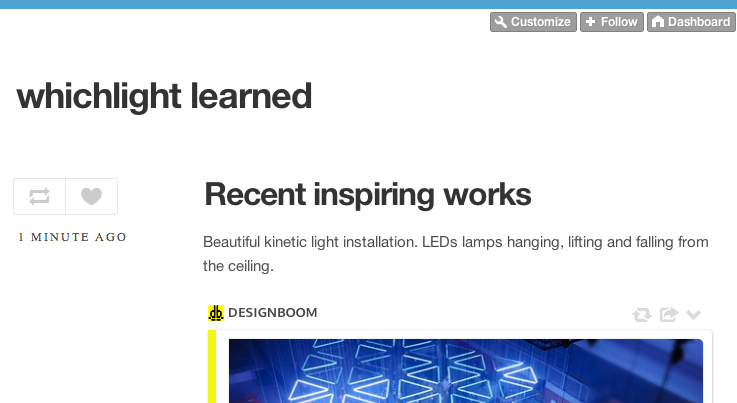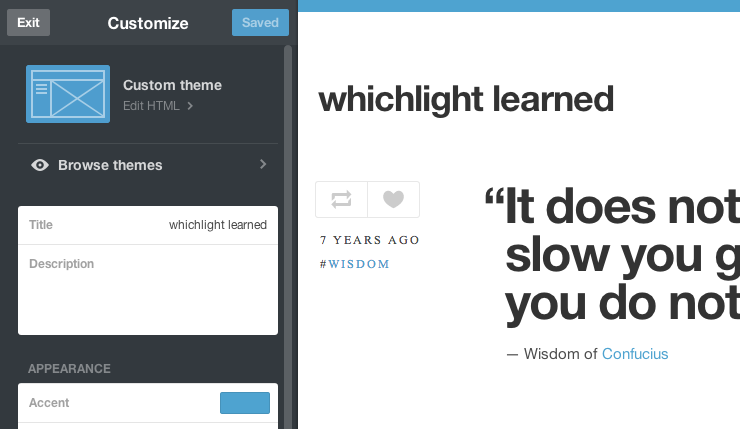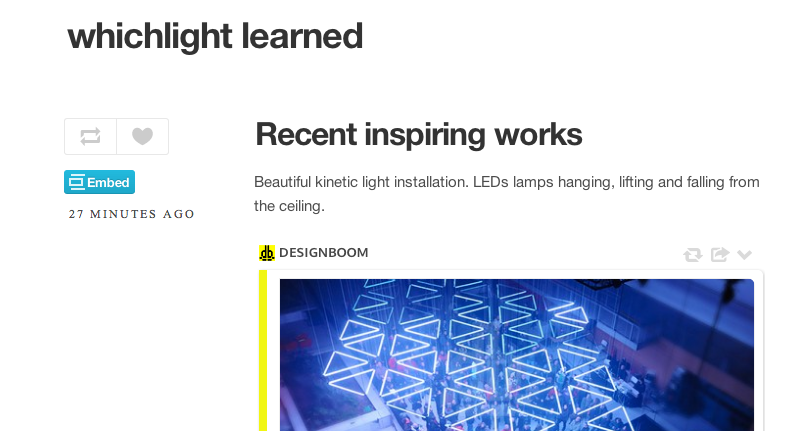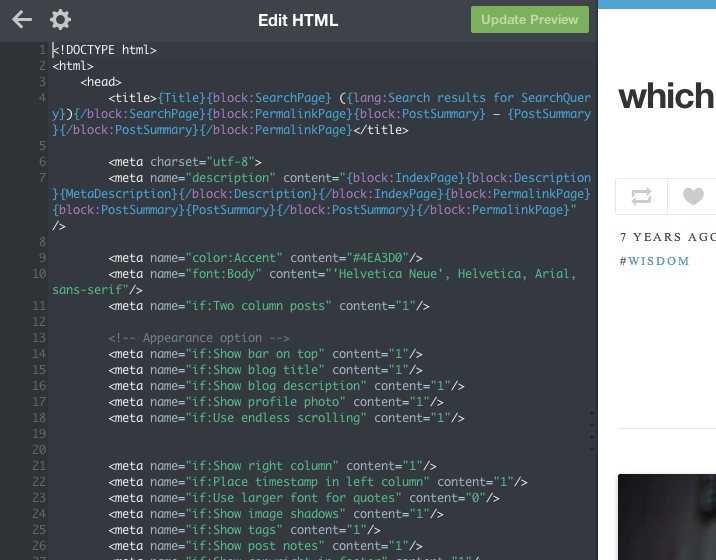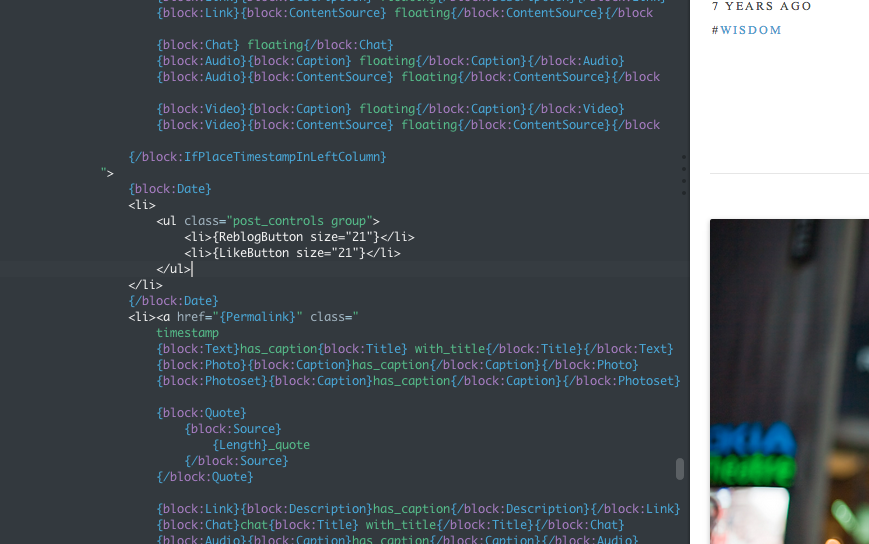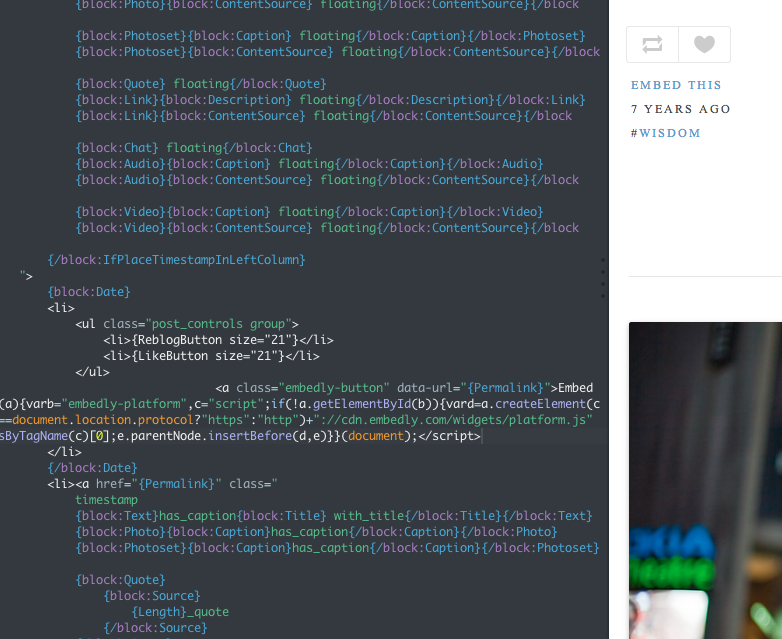The Embed Button for Tumblr
Drive reblogs and shares of your Tumblr posts with the Embed Button
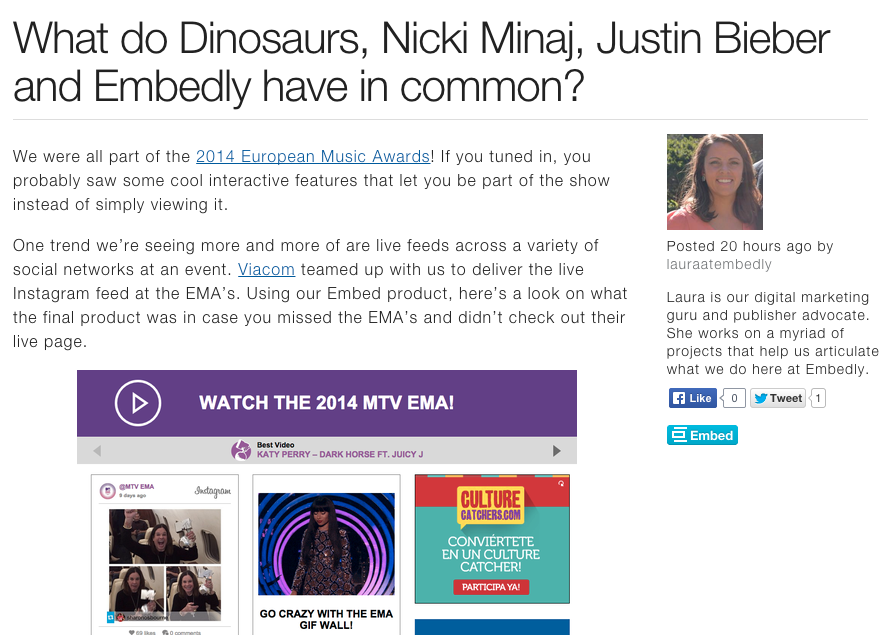
First get the Embed Button
Pick a button style and copy the code from the Embed Button page.
Or you can copy the default button style here:
Now paste it in your Tumblr blog
The location of the button on the page depends on where you paste it in. Here I'll show you how you can edit the theme to add the button. This will get you started so you can find what works best for your blog.
After logging in, go to your Tumblr home URL. Click the 'Customize' button on the top right.
Click 'Custom Theme' to open the HTML editor.
Now the editor is open. This is where you'll paste the button code. You have a few options at this point.
Add the button code where the 'Reblog' button, or 'Notes' are. I'm adding it below the 'Reblog' and 'Like' button.
Update the theme, save it, and check out your new button! If it looks off, try pasting it in another location on the page.