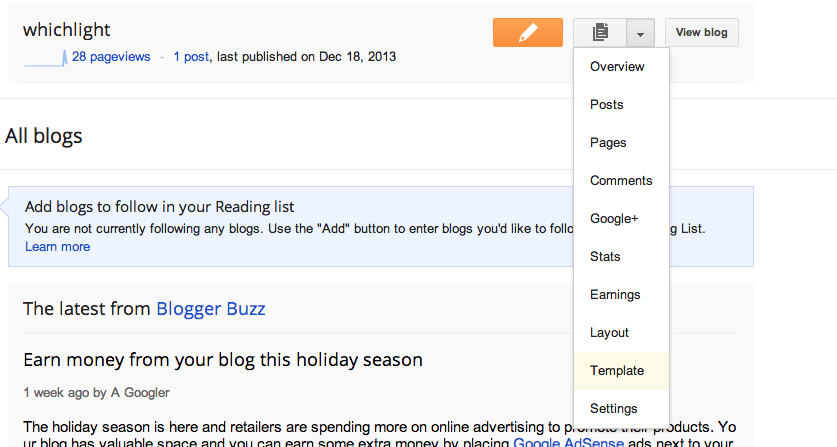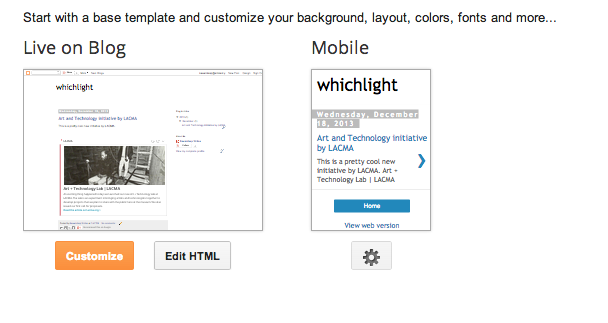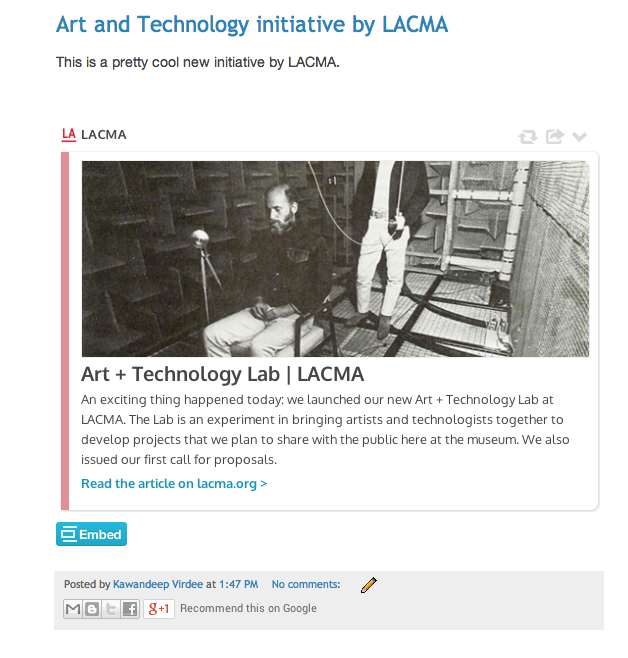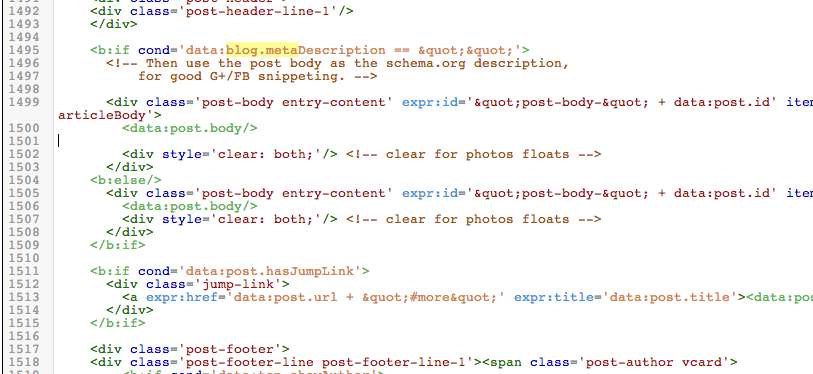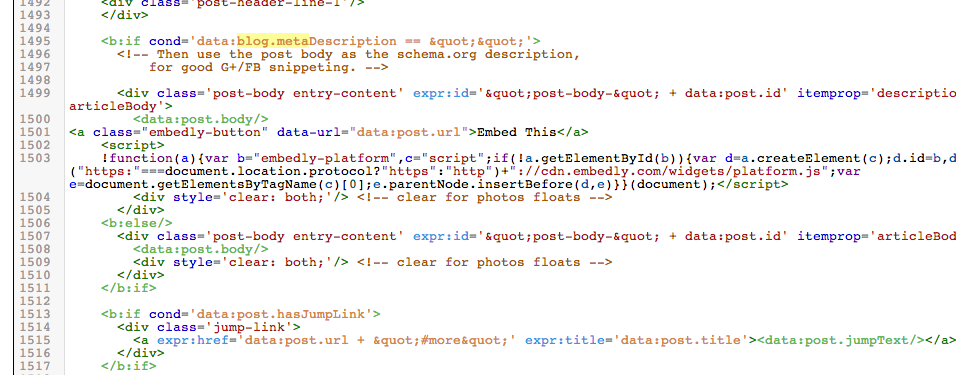The Embed Button for Blogger
Drive reblogs and shares of your Blogger posts with the Embed Button
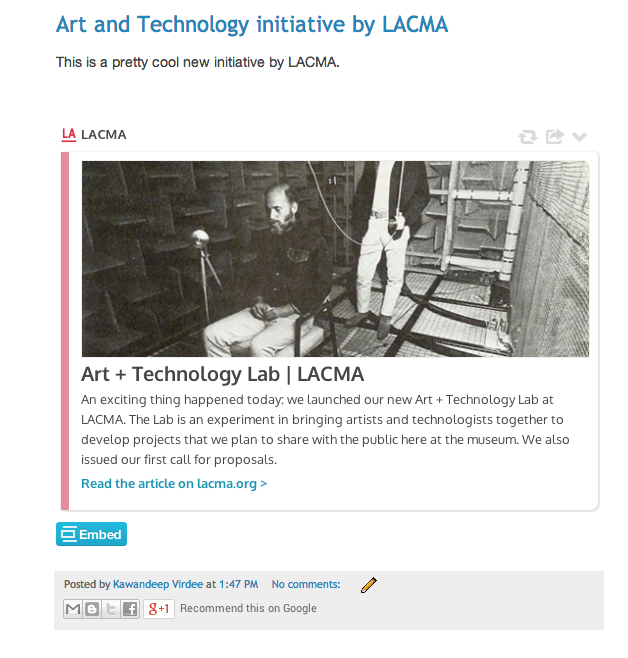
One
First get the Embed Button
Pick a button style and copy the code from the Embed Button page.
Or you can copy the default button style here:
Two
Now paste it in your Blogger blog
There are several places you can add the button in your theme. I'll add it just below each post.
On your Blogger dashboard, click 'Template' in the dropdown.
Click 'Edit HTML' to open up the theme editor.
Find "<b:if cond='data:blog.metaDescription == ""'>" in the editor. You can edit the post template here.
Save it, and you're done! Open up a post on your Blogger blog and you'll see the button below the post.